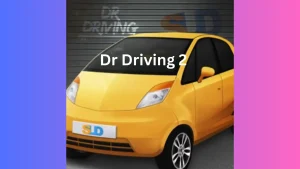Dr.Driving: Jeep Parking Mania
Dr.Driving: Jeep Parking Mania Dr.Driving is a driving simulation game, that tests your driving skills on roads, but here comes an exceptional off-road challenge. Dr.Driving Jeep Parking Mania will check your parking skills in the tricky, twisted slots which is the most challenging spot. This parking slot can be a very tight corner at an…