Do Invisible Cars Exist In Dr. Driving Mod APK Game | A Simple 11 Steps Guide to turn cars into Invisible vehicles
Research-based, tested, and backed by pictures
Before carrying on the journey, if you still don’t have a Dr. Driving version installed on your device, Kindly download the app from the Play Store. Overall, you’d be required to have/be:
- Checklist:
- An Android user.
- Working game guardian version.
- If your device is non-root, otherwise ignore Multi Parallel (my recommended virtual partition application).
- I am working on Dr Driving’s original application.
Dr. Driving is an exciting game with an exciting blend of various tasks associated with driving your vehicle on the roads. It is available to both iOS and Android users. A few risky adventurers try to tamper with the game’s settings to turn their car invisible in Dr. Driving, play as much as they want, and complete as many tasks without worrying about collisions or the traffic patrolling officer.
Here starts a section for those with non-rooted Android devices, by using a virtual partitioning application to use the game guardian
Invisible Cars Exist In Dr. Driving Mod APK
Here, I present my trusted method out of many to do this. This guided walkthrough would allow you to drive vehicles invisibly in the Dr. Driving game, increasing the fun tenfold and allowing you to reach limitless boundaries.
Scroll down to Step 1 if you are a root user.
Keep in mind that this is going to essentially create a Dr. Driving mod apk from the original, so if you will try to do these steps with an already mod apk established Dr. Driving file it may not give success as compared to being on a rooted device.
Steps to follow:
- Install multi parallel, Dr. Driving and keeping those appliances in front, open multi parallel and choose both the game and game guardian to add as clones (Candy Crush being used as reference)
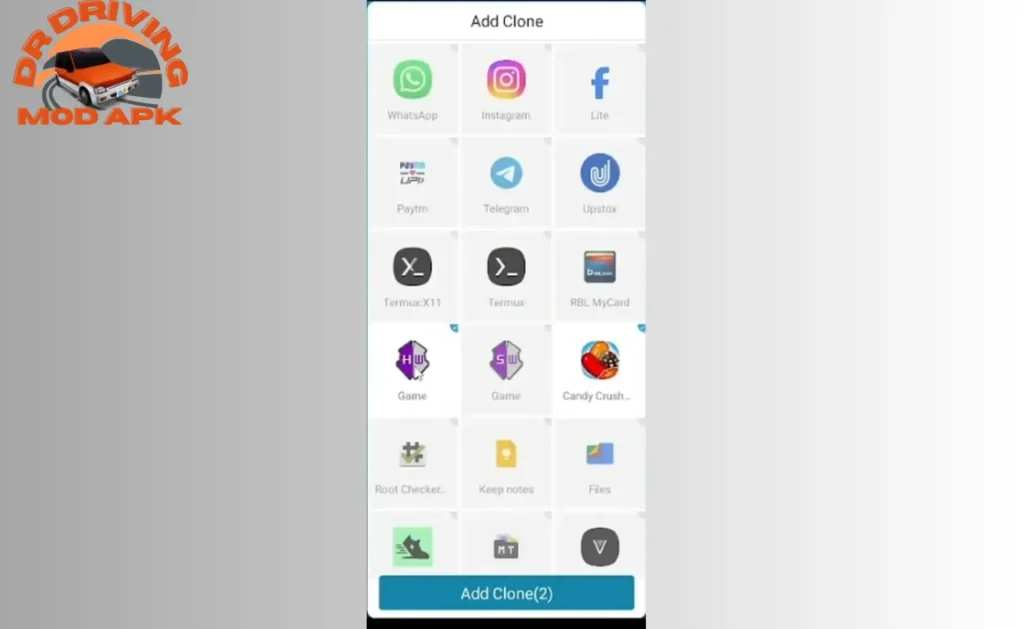
For root users or those already with virtual partitioning applications loaded with gg and Dr. Driving
- Step 1:
- After loading Dr. Driving into the game Guardian, go to the first search filters icon, Select memory ranges, and select the first checkbox.
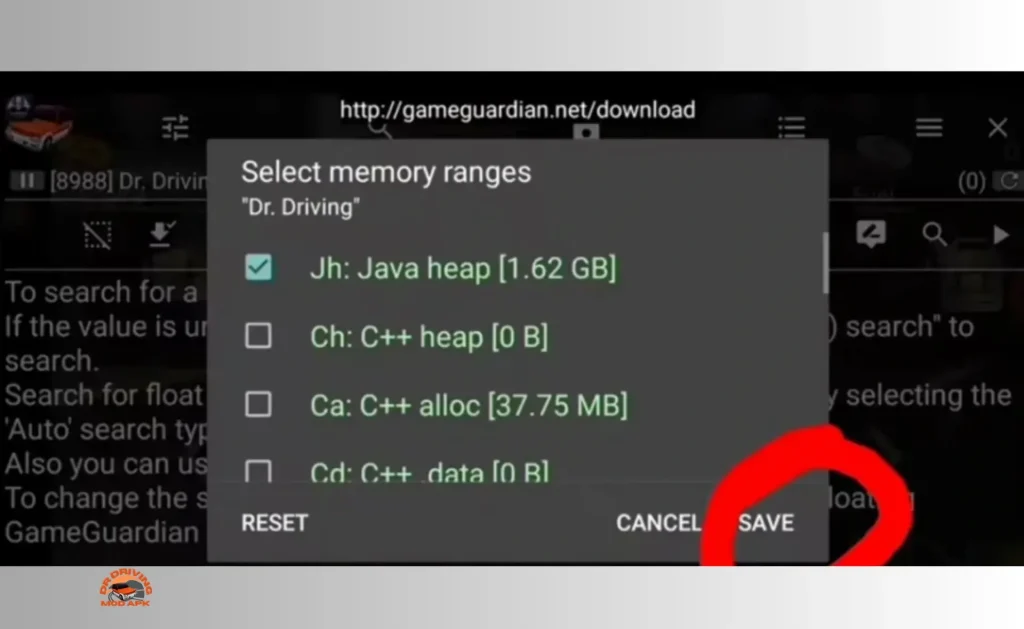
- Step 2:
- Look at your vehicle stats, note them and group search them as new search in game Guardian.

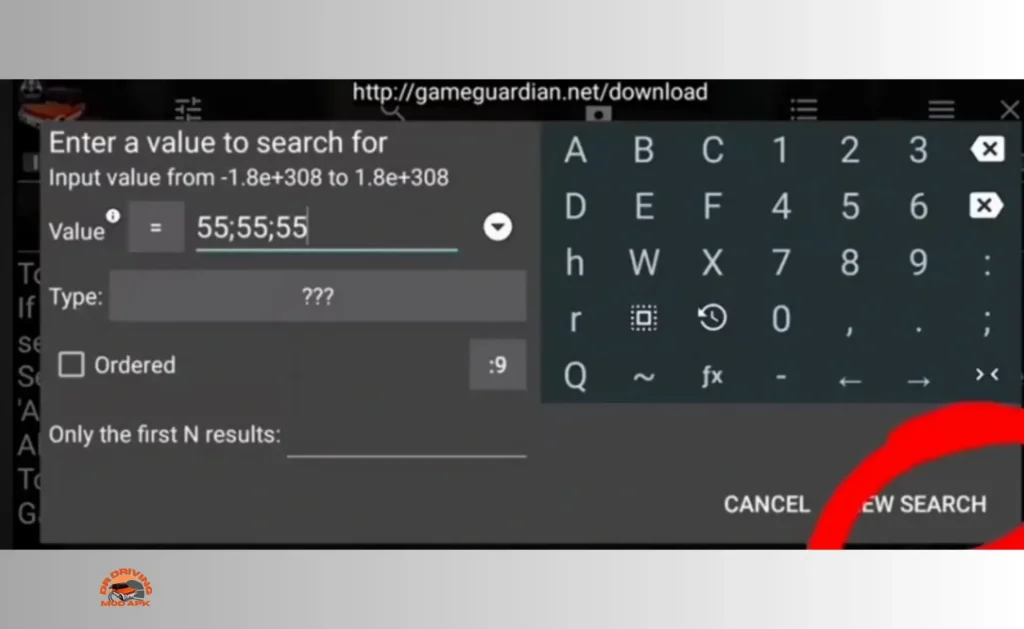
- Step 3:
- Select the pencil in the comment bar-like option to edit all the found addresses to increment them by 1.
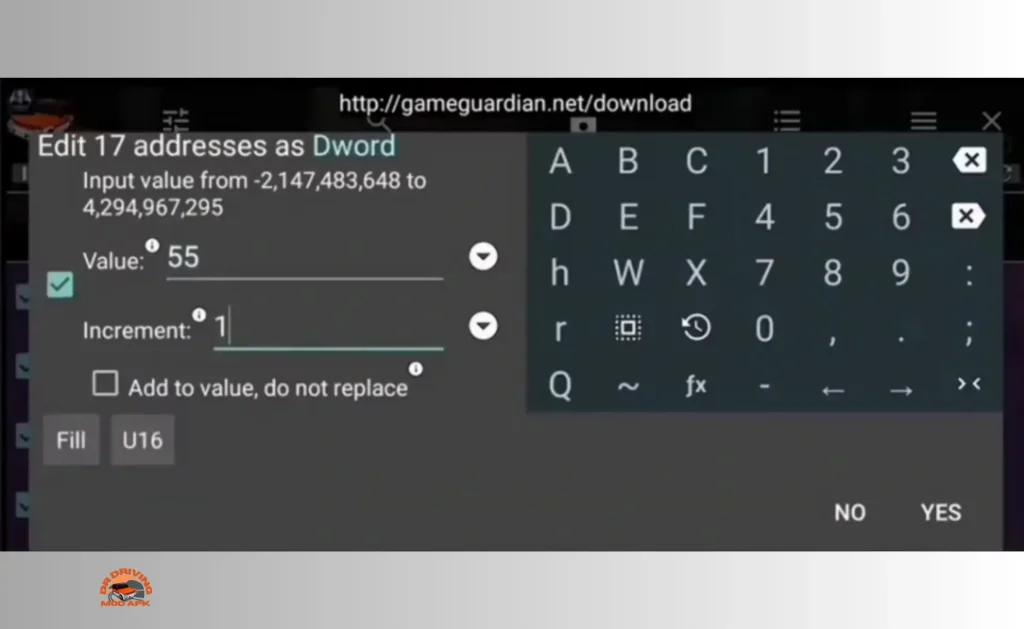
- Step 4:
- Deselect the first incremented value object, then revert and remove the rest of the selected items using game guardian.
- Step 5:
- Select the remaining object you deselected shown on your screen, select GOTO, and select 6 items starting from the value you incremented before.
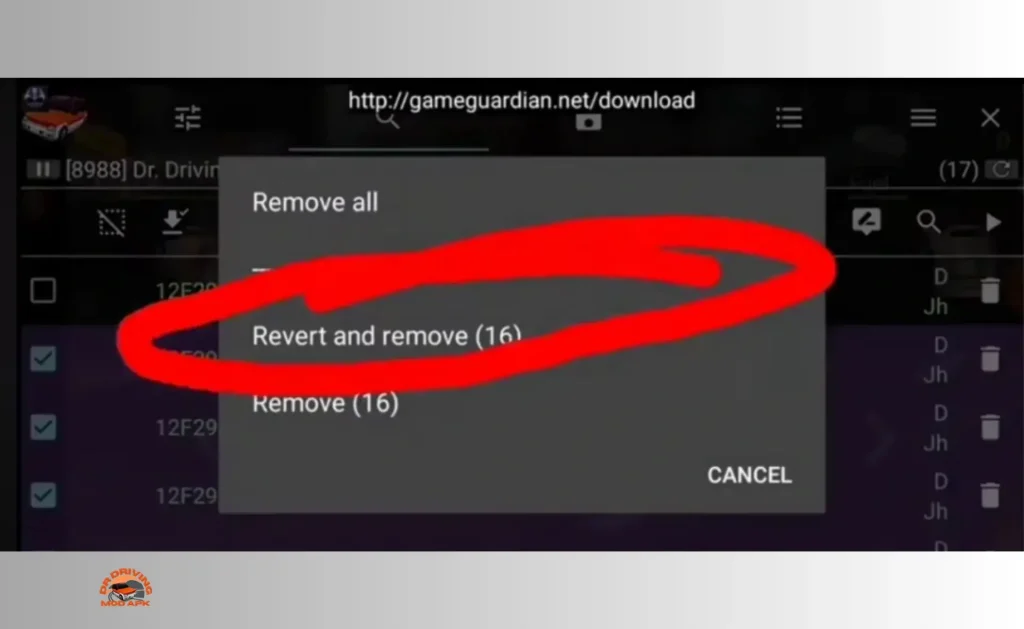
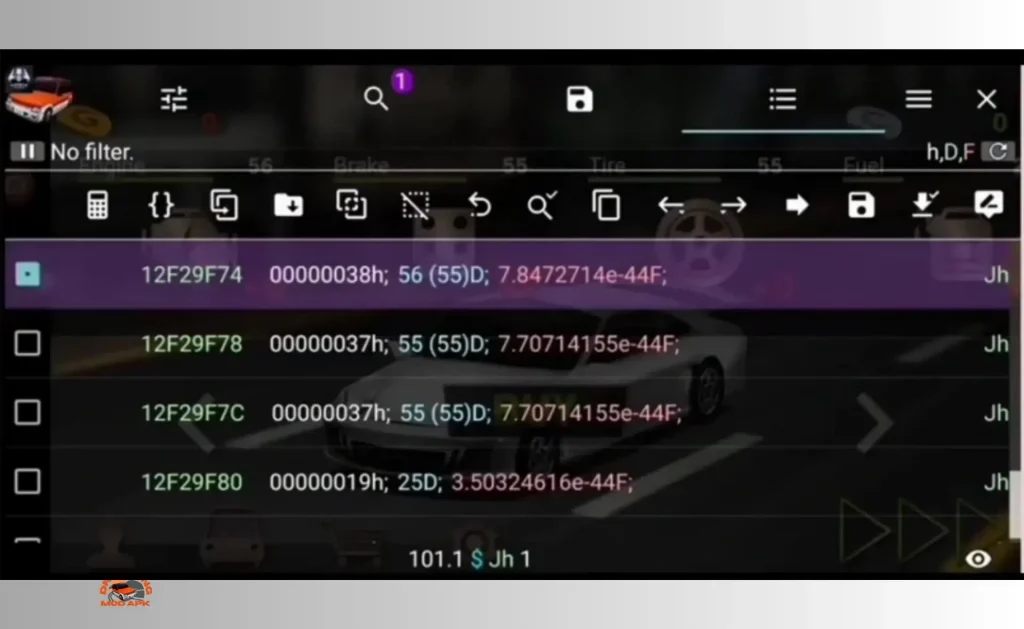
- Step 6:
- Use the same icon mentioned in step 3 to now change their D word values to a choice of your value for example 999+ till 9999.
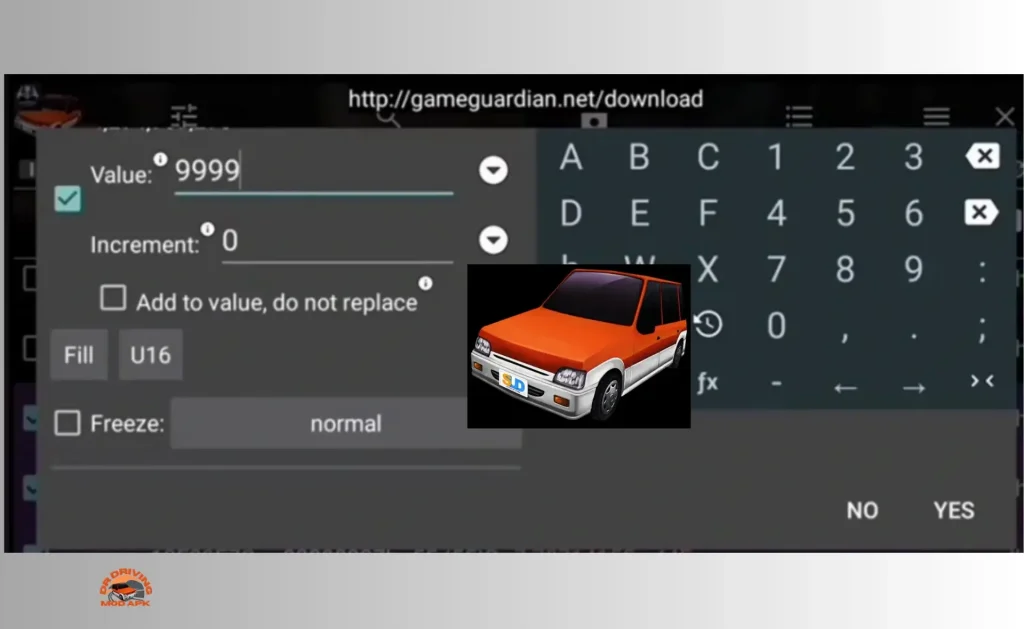
- Step 7:
- The values you changed are now selected, so you need to press the third last button of game guardian, select D word, and group them all in one so you see just a single item now on your screen.
- Step 8:
- Observe the images below and the gold amount highlighted in red, that is what you have to note now of yours. Search the value using the game guardian search icon as we have been doing similarly through the past steps, and increment it by one (type D word).

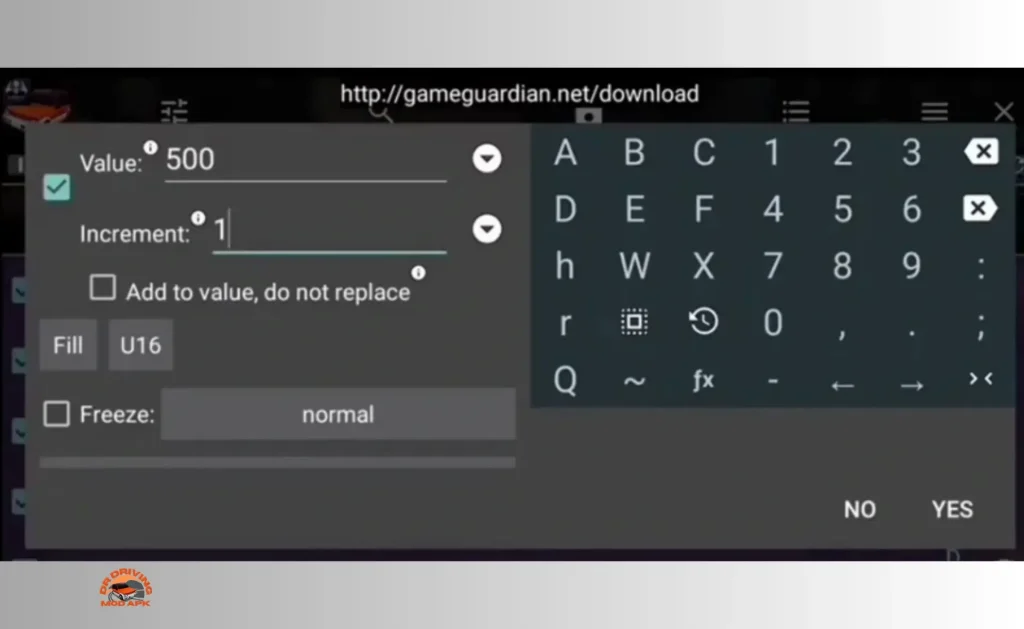

- Step 9:
- Observe your gold value now after incrementing, and find that value on your current game guardian screen to deselect that item. Then, revert and remove the rest of the selected items.
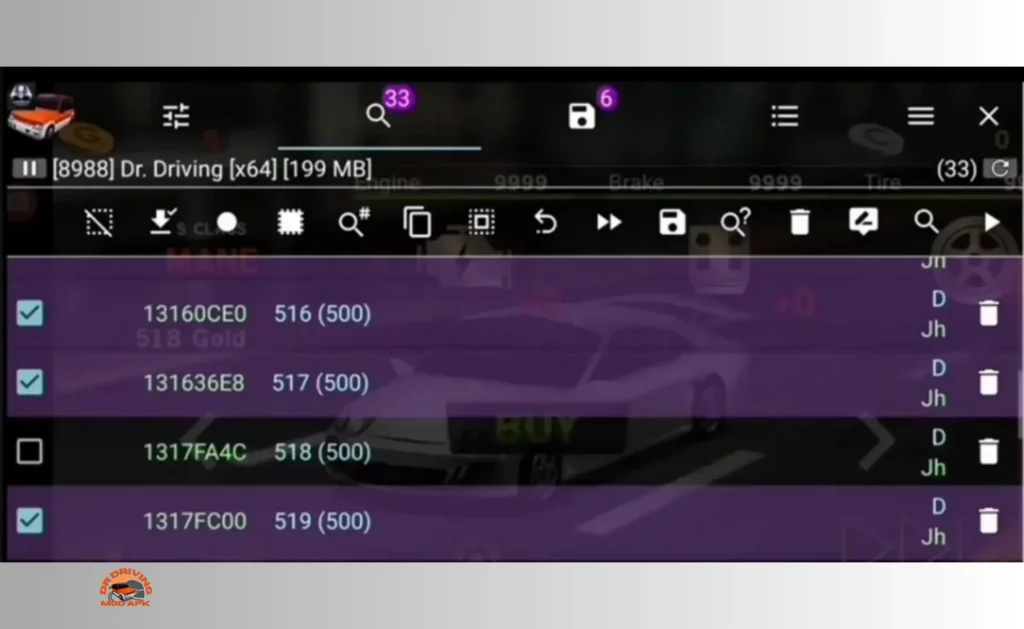
- Step 10:
- Edit this gold value as D word to -1, and similarly as in a previous step choose GOTO for this value and find a final value to be changed it should be the first value after the one modified by you and it’s less than 1, something along the lines of 0.9…..etc. This value will be changed to -7 as a FLOAT value, unlike previously where we worked with type D word values. (After change highlighted in red in the below image)
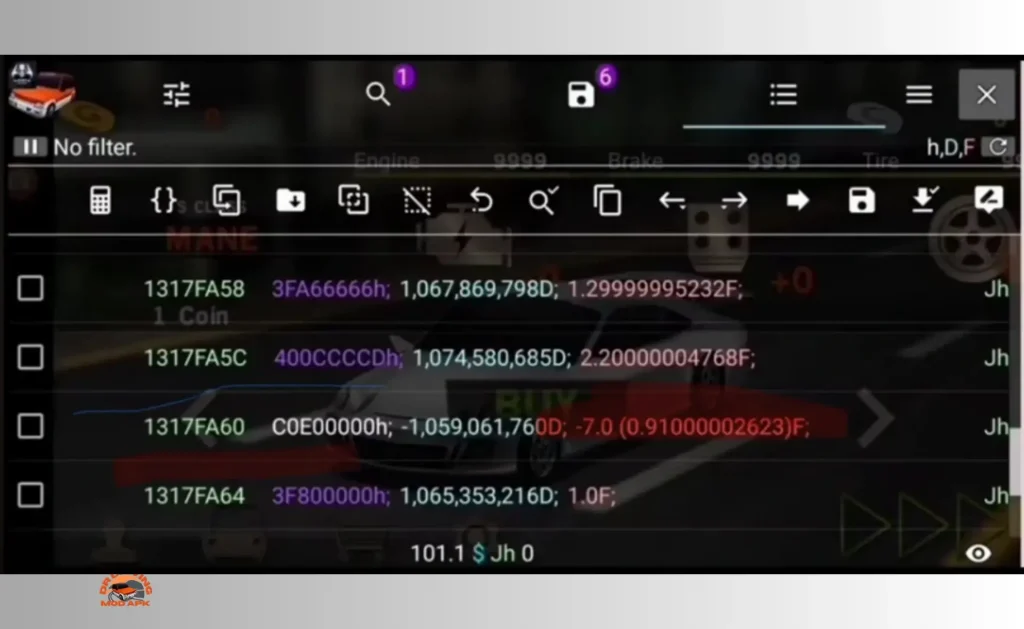
This was the final step and end of my tutorial after which the result will look somewhat like the image displayed afterwards. You now have created your very own Dr. Driving mod apk.

Disclaimer: The above method is a nominee from many others yet to be discovered from other lucky creators. As support and fanbase of the game has rapidly diminished over time, it is on my part to mark that this method may or may not benefit a certain group of users due to constant android updates and updates for the Dr. Driving application by its developer until now. There is no easy shortcut out to make your vehicle invisible rather than following the above steps carefully, and if luck’s by your side you can enjoy the greatest perk of this game, as was at-least the case with me. Trying once is not harmful but instead it can bear good fruit.
This is a consistent method followed by many, so I tried it out myself and upon its verification I decided it’s best to inform my Dr. Driving mod APK fan base of this extremely useful trick.
