How to play the Dr. Driving Game on PC using MEmu emulator with 4 Easy Steps
MEmu emulator is used by over 100 million Android users internationally, and this figure alone gives you an insight into how trusted the application is, allowing specifically gamers to use it and reach new heights in gaming quality and experience.
Previously I had demonstrated in detail “How to play Dr Driving on a personal computer“, and in it I had mentioned some renowned emulators used worldwide by Windows PC gamers to play their favourite genre games not just restricted to mobiles or tablets, but on PCs and laptops as well, including an emulator named BlueStacks. This time, however, I’ll be introducing another popular emulator, as you may have guessed from the title, as it’ll widen the horizon of choices for you to try, as not always one choice works for everyone.
Driving simulators are often played on large screens, including monitors and PCs, to simulate a real-life point of view. With the option of playing an interesting road physics game like Dr Driving on your PC, why not give MEmu a chance to accompany you through the journey?
Play Dr. Driving on your PC with MEmu Emulator
I have mentioned a few easy steps to download the MEmu Emulator and enjoy the thrill of the amazing Dr.Driving game on a bigger setup.
Head over to the official MEmu page
Go to the official site of MEmu Player to download the emulator. It’s important to stay safe from bogus or malicious links that can be used for pharming attacks on PC users, and that’s why I’m linking the official site here. After clicking download, an installer with the MEmu logo will be downloaded in your downloads tab in file explorer. Simply double-click on it and choose install from the prompt.
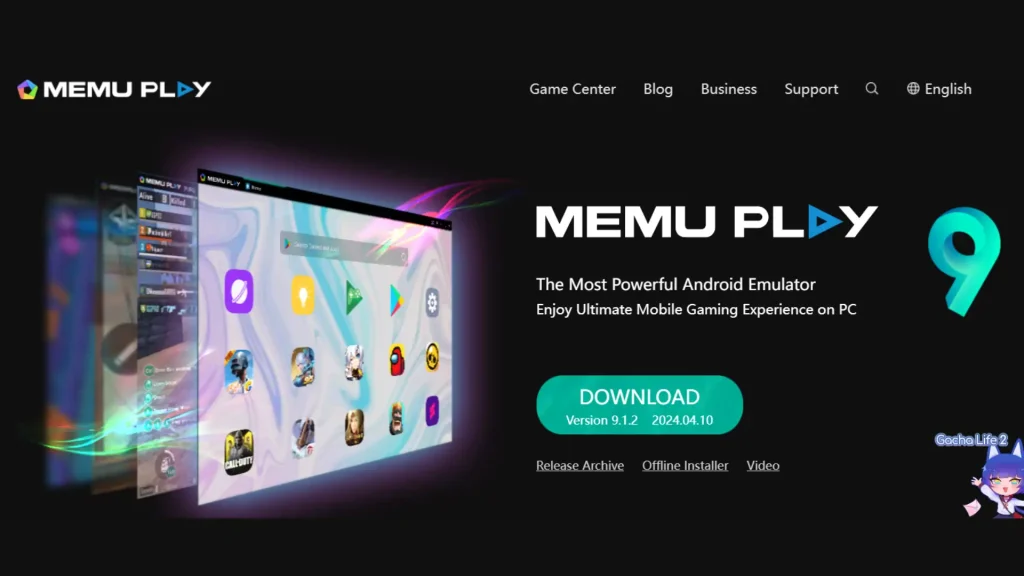
Login with Google Account
After installation and launching, select play store and login with your google account. Its better if you login with the account on your phones primarily used for the play games app on your android device, but if you wish to login with another account of yours only for PC/laptop use or create a new google account to login on MEmu it will entirely depend on your choice as we are only concerned for the game play experience.
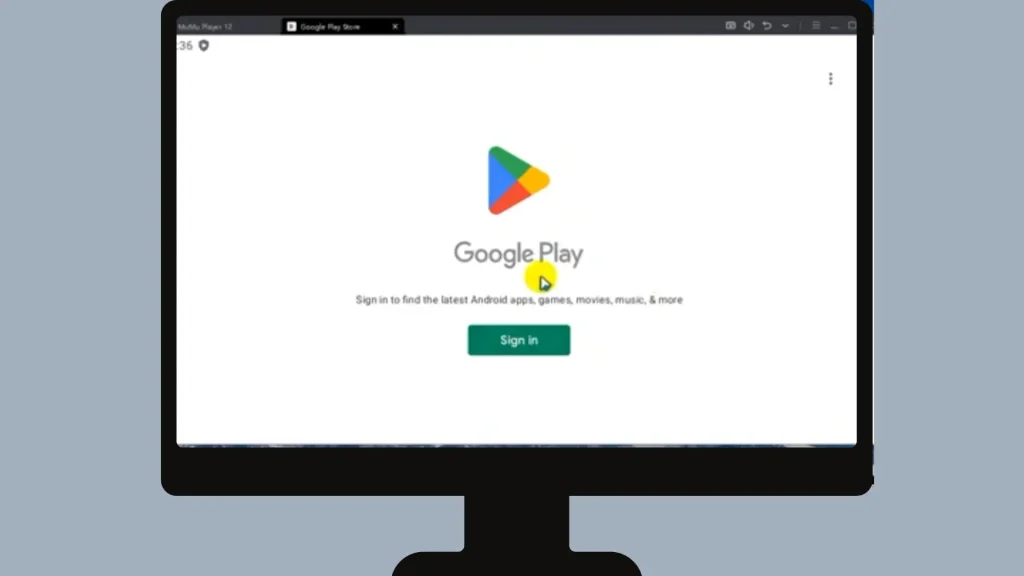
Connecting to your play store account
Now we are a lot closer to our purpose. Logging in from google allows the MEmu emulator to connect to your play store exactly as on our mobiles, when you access play store as a new user and are prompted to login with your google account then used to operate multiple functionalities and save user preferences in the android device, acting as a brain. Navigate to the search bar above on your emulator and search Dr Driving, upon which you’ll be given an option to choose between Dr Driving and Dr Driving 2.
Install dr .driving game on your pc with MEmu Emulator
This step indicates the end of your journey as the game’s now installed and ready to be launched on the emulator, as you simply have to click on the game “Dr.Driving” appearing on the MEmu emulator dashboard to install and play or just search the game again similar to step three and access the game likewise when you access a downloaded game on play store in your android mobiles/devices.
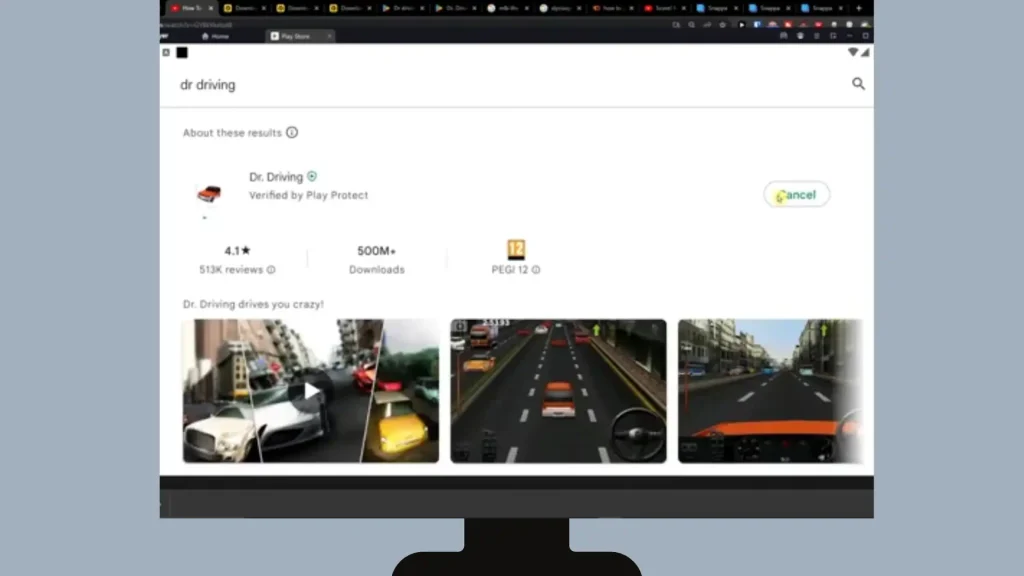
A special section for our Dr Driving mod apk users (available to download safely from our site)
How would it feel like to play a favorite mobile game of yours on your PC and at the same time have modifications of your choice in it? Guess what, MEmu allows gamers to do exactly the same! Follow through to learn how to do so.

Download Dr.Driving Mod APK
Download a Mod apk version of Dr Driving from our provided links, which have been exclusively selected by us to cater needs such as unlimited coins, rubies and many more with a guarantee of malware, virus, and trojan free download. The links were tested by us before allowing public to access them through us.
Drag Dr.Driving APK File
Simply drag the downloaded apk file into your MEmu dashboard on your screen, which will allow the emulator to execute necessary programs in order to launch the game in it. After dragging the file in and waiting for a few seconds, you’ll see the Dr Driving application appearing automatically alongside MEmu’s extensions. Enjoy a flawless driving experience on the virtual roads without worrying about vehicle upgrades, accidents, coins or rubies.
