Dr. Driving game online (play with friends or anyone) – An Interesting 3 steps Guide
When you are playing and enjoying a game for long enough, you become a pro. You seek a more challenging arena to prove your skills in the game. You look out to compete with others and show them your expertise in that game.
Likewise, you also learn how others play and their level at the game and sometimes teach them what you know. Ultimately, it’s a win-win situation for both players.
Similarly, in Dr. Driving game, there is an amazing and fun-packed option to play with friends in one of the most entertaining driving simulation play fields that many gamers opt to play worldwide, being on the top positions of racing games genres and with over 500 million downloads on android’s play store.
Whether if you are an IOS or Android user, gamers always look to be entertained by challenging their friends and observing each other’s mastery level and skills. For this exact reason, the developer of Dr. Driving, SUD Inc. added some interesting modes players can try out which include playing dr. driving game with friends.
Dr Driving game modes
There are, in total, two modes which involve playing or interacting with other gamers in this car driving game saga, namely online match and vs. friend.
online mode
In online mode, players choosing this mode are randomly matched with another gamer simultaneously playing the game in which both race to win.
Friends Mode
Friends mode is like playing with someone you know personally like a friend, and the steps to be followed will be explained herein on Android devices.
Play Dr driving game with friends an easy step by step Guide
step 1
Open Dr. driving app and navigate to “Online Match” or “vs Friend” circled by a blue rectangle below in the image.
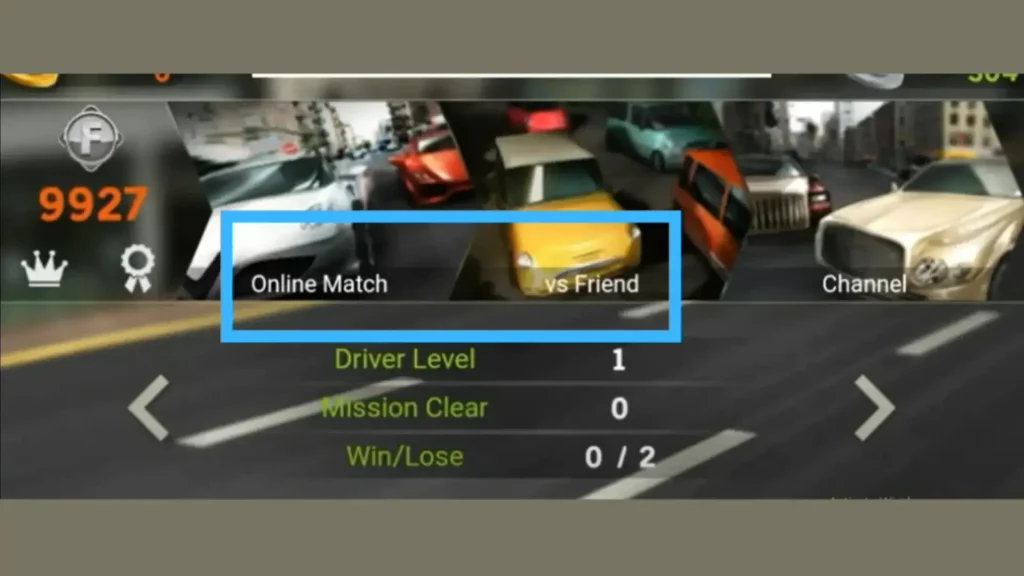
step 2
Considering here that you opted to play vs friend, a prompt will appear on your and your friend’s screen to input a channel number between 100 to 999. Both of you have to choose the same number, for example, 101, and type that number simultaneously and press OK.
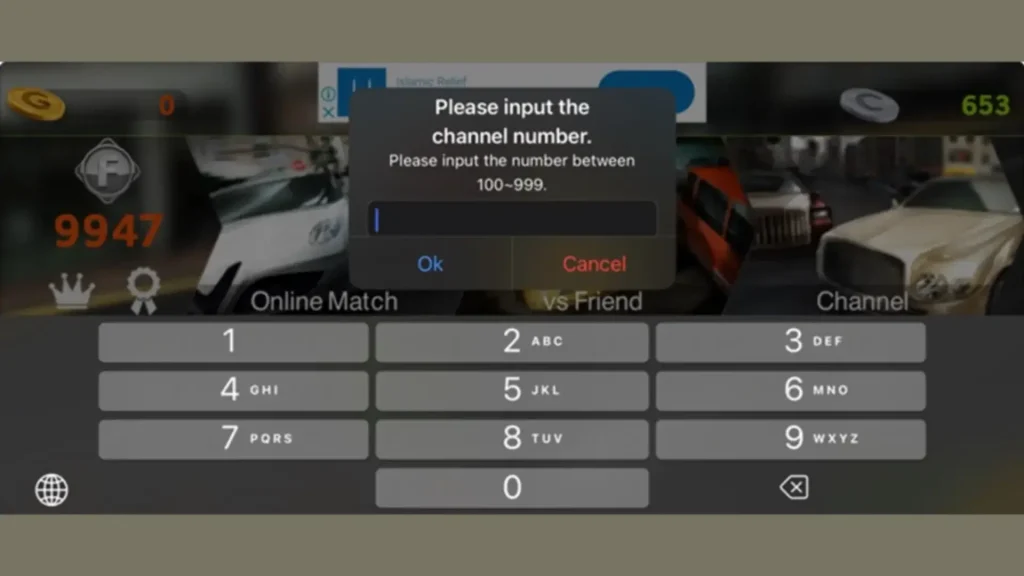
step 3
Both of you have now successfully joined the channel created to play together. Now you must try beating one another in completing tasks or a race as instructed by the game then onwards. Dr. Driving also lets you know if your opponent has left the game or requested a rematch, enhancing the experience.

As you can see below, after the defeat, my opponent left the game instead of rematching which is also an option in the game, and sometimes, quite beneficial in order to take revenge of the defeat from your opponent!!
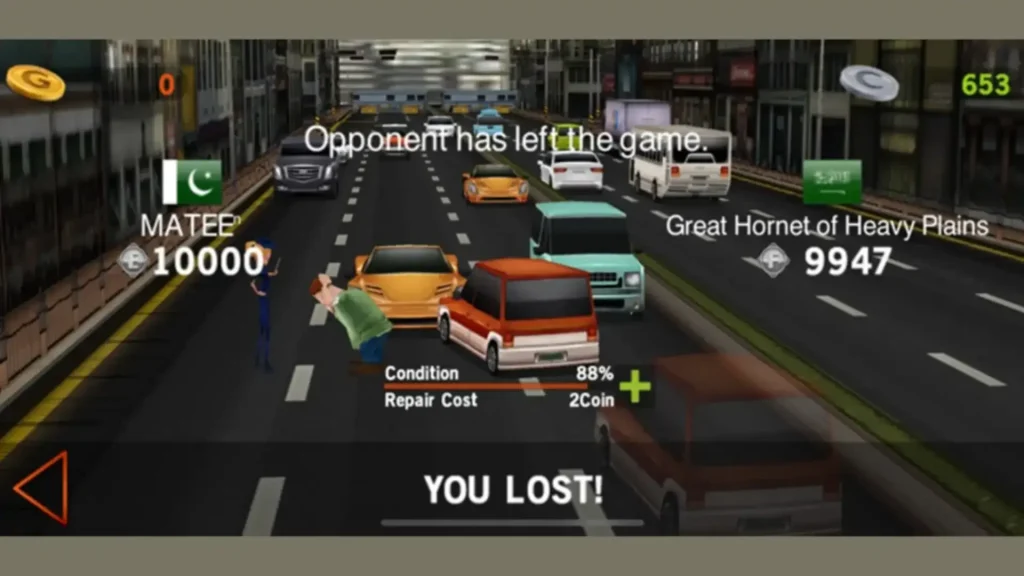
Important Note:
Before you will be able to play online whether with friends or online, you will need to have Google’s “Play Games” installed and setup on your Android phone. Assuming you haven’t done it yet, we have also included an easy step to do so. Please follow along.
Simply go to your Android phone’s home screen and look for the “Google Play games” app(link to download the app in case you have not installed it before).
Tap the app (as shown in the image below) to open and connect it with your Gmail ID. By connecting to Google Play games, all of your game’s progress will be synced with your Gmail id and saved in this app.
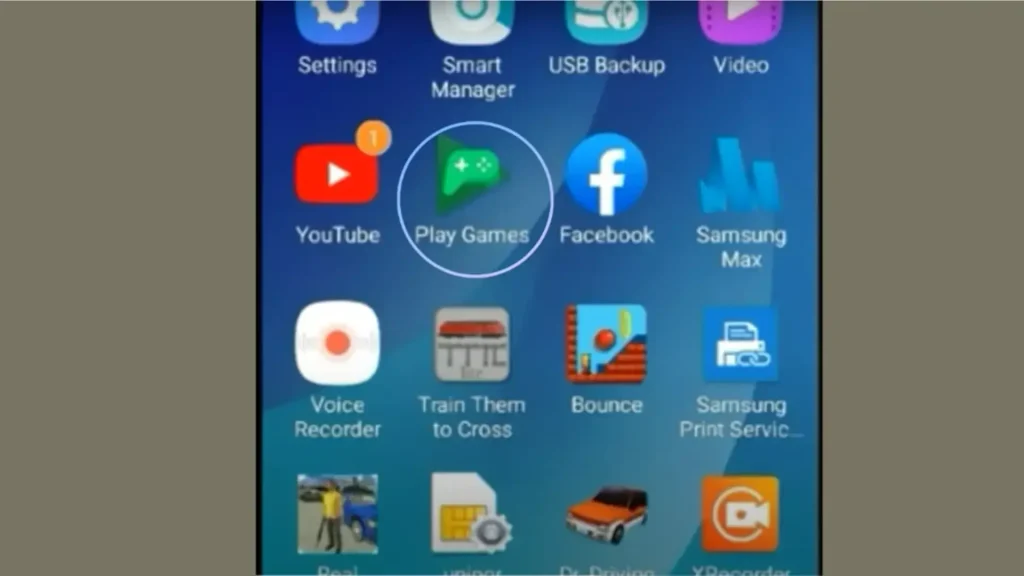
After you’ve done this, open the dr. driving app and look for the Google Play games badge to connect both apps with each other. (as shown in the image below). After the Google Play games account has been integrated with dr. driving game app, you’re good to go to play online!!

That’s it for now. Hope you enjoyed this blog post!!
P.S. Do you know you can also download the Dr. Driving mod APK version from our website which offers unlimited money and coins? You will have the freedom to buy any cars of any level which are usually locked in the normal version. Do check it out!!
